Sold out
Zoom the image with the mouse
THE STRIPE BANGLE BRACELET WITH LOCK
$193.07
customers are viewing this product
PRODUCT INFORMATION
DETAILED PRODUCT DESCRIPTION
BLACK/WHITE
NO. 1720-BL-W
GREEN/BLACK
NO. 1720-G-BL
BLUE/RED
NO. 1720-B-R
ONE SIZE 62MM
Designed by jewellery designer Kajsa Avila for Skultuna, the Stripe Bangle Bracelet is inspired by antique, classical jewellery with geometrical patterns as well as the iconic Skultuna Key. The Stripe Bangle Bracelet with lock measures 12mm in width, hand painted enamel and 18ct gold plating.
FAQ
How do I buy an item?
This is how you buy an item.
1. Click the “Buy It Now” button next to the item you wish to buy.
2. Unless you are already registered, enter your delivery address and click “Submit Order”.
3. We will keep your payment to the seller until you have received the item from the seller.
4. The seller gets payed.
1. Click the “Buy It Now” button next to the item you wish to buy.
2. Unless you are already registered, enter your delivery address and click “Submit Order”.
3. We will keep your payment to the seller until you have received the item from the seller.
4. The seller gets payed.
How do I negociate a price with a seller?
This is how to negociate a price with a seller.
1. Click the “Suggest a price” button next to the item you wish to buy.
2. Enter your price suggestion and unless you are already registered, enter your delivery address.
3. The seller will respond to you if he agrees on your suggested price or not.
4. Click the “Accept new price” button and your payment will be made.
5. We will keep your payment to the seller until you have received the item from the seller.
6. The seller gets payed.
1. Click the “Suggest a price” button next to the item you wish to buy.
2. Enter your price suggestion and unless you are already registered, enter your delivery address.
3. The seller will respond to you if he agrees on your suggested price or not.
4. Click the “Accept new price” button and your payment will be made.
5. We will keep your payment to the seller until you have received the item from the seller.
6. The seller gets payed.
How do I contact a seller?
Click the “Contact seller” button and type your question.