Sold out
Zoom the image with the mouse
Rolex Explorer Ref. 1016 MKI Gilt Dial
$17,500.00
customers are viewing this product
PRODUCT INFORMATION
| brand | Luxify Marketplace |
| model | rolex-explorer-ref-1016-mki-gilt-dial |
| taxable | true |
DETAILED PRODUCT DESCRIPTION
Beautiful example of MKI glossy dial Explorer with a fantastic shiny dial and unmolested case. The watch shows the signs of its age, buti t all blends in a beautiful patina. The factory engravings on the outside back are still visible!
Case – Stainless steel, unpolished
Movement – Rolex, self winding caliber 1560
Dial – Black glossy gilt, closed minute chapter
FAQ
How do I buy an item?
This is how you buy an item.
1. Click the “Buy It Now” button next to the item you wish to buy.
2. Unless you are already registered, enter your delivery address and click “Submit Order”.
3. We will keep your payment to the seller until you have received the item from the seller.
4. The seller gets payed.
1. Click the “Buy It Now” button next to the item you wish to buy.
2. Unless you are already registered, enter your delivery address and click “Submit Order”.
3. We will keep your payment to the seller until you have received the item from the seller.
4. The seller gets payed.
How do I negociate a price with a seller?
This is how to negociate a price with a seller.
1. Click the “Suggest a price” button next to the item you wish to buy.
2. Enter your price suggestion and unless you are already registered, enter your delivery address.
3. The seller will respond to you if he agrees on your suggested price or not.
4. Click the “Accept new price” button and your payment will be made.
5. We will keep your payment to the seller until you have received the item from the seller.
6. The seller gets payed.
1. Click the “Suggest a price” button next to the item you wish to buy.
2. Enter your price suggestion and unless you are already registered, enter your delivery address.
3. The seller will respond to you if he agrees on your suggested price or not.
4. Click the “Accept new price” button and your payment will be made.
5. We will keep your payment to the seller until you have received the item from the seller.
6. The seller gets payed.
How do I contact a seller?
Click the “Contact seller” button and type your question.