Sold out
Zoom the image with the mouse
Rolex Daytona “Astrua” Dial Ref. 6263 (With Papers)
$0.00
customers are viewing this product
PRODUCT INFORMATION
DETAILED PRODUCT DESCRIPTION
This 6263 has a very uncommon feature, a triple signed dial. Very few retailers were authorized to co-sign dials of their Rolex inventory. Even less of these watches were Cosmographs. This one comes with an attractive “t swiss t” silver dial signed ASTRUA, a retailer still based in Torino, Italy, who sold many incredible Rolex and Patek Philippe watches – all triple signed – over the years. The watch complete of its original box and papers.
Case – Stainless steel, excellent conditions. MK III pushers
Movement – Rolex Valjoux based caliber 727
Dial – Silver, black subdials, Astrua
Band – Original matching oyster band ref 78350/19, 571 end links
FAQ
How do I buy an item?
This is how you buy an item.
1. Click the “Buy It Now” button next to the item you wish to buy.
2. Unless you are already registered, enter your delivery address and click “Submit Order”.
3. We will keep your payment to the seller until you have received the item from the seller.
4. The seller gets payed.
1. Click the “Buy It Now” button next to the item you wish to buy.
2. Unless you are already registered, enter your delivery address and click “Submit Order”.
3. We will keep your payment to the seller until you have received the item from the seller.
4. The seller gets payed.
How do I negociate a price with a seller?
This is how to negociate a price with a seller.
1. Click the “Suggest a price” button next to the item you wish to buy.
2. Enter your price suggestion and unless you are already registered, enter your delivery address.
3. The seller will respond to you if he agrees on your suggested price or not.
4. Click the “Accept new price” button and your payment will be made.
5. We will keep your payment to the seller until you have received the item from the seller.
6. The seller gets payed.
1. Click the “Suggest a price” button next to the item you wish to buy.
2. Enter your price suggestion and unless you are already registered, enter your delivery address.
3. The seller will respond to you if he agrees on your suggested price or not.
4. Click the “Accept new price” button and your payment will be made.
5. We will keep your payment to the seller until you have received the item from the seller.
6. The seller gets payed.
How do I contact a seller?
Click the “Contact seller” button and type your question.