Sold out
Zoom the image with the mouse
PRODUCT INFORMATION
| brand | Luxify Marketplace |
| model | mondaine-helvetica |
| taxable | true |
DETAILED PRODUCT DESCRIPTION
Location: Sydney
Introducing the new Helvetica range.
Transferring the essence of Helvetica to a watch. The result is a stringent design, with just a few design touches to surprise the eye.
The date aperture, for instance, was moved off its traditionally central axis position to fit in with the typography on the dial. Acknowledging both, the font and the first in the collection of this new family member, the Helvetica number "1", with its famous curved crossbar, was cleverly used as a model for the lugs.
This particular model is the New York Edition & comes with black dial, pvd 40mm case with blue stitched black leather strap with striking bright blue underside. 2years warranty.
Brand
Mondaine
Model
Helvetica
Reference
MH1.R2222.LB
Metal
PVD
Movement
Quartz
Circa
NEW
Band
leather
Clasp
tang buckle
Case
38mm
Dial
black
Bezel
Glass
sapphire crsytal
Water Resistant
30m
Condition
NEW
FAQ
How do I buy an item?
This is how you buy an item.
1. Click the “Buy It Now” button next to the item you wish to buy.
2. Unless you are already registered, enter your delivery address and click “Submit Order”.
3. We will keep your payment to the seller until you have received the item from the seller.
4. The seller gets payed.
1. Click the “Buy It Now” button next to the item you wish to buy.
2. Unless you are already registered, enter your delivery address and click “Submit Order”.
3. We will keep your payment to the seller until you have received the item from the seller.
4. The seller gets payed.
How do I negociate a price with a seller?
This is how to negociate a price with a seller.
1. Click the “Suggest a price” button next to the item you wish to buy.
2. Enter your price suggestion and unless you are already registered, enter your delivery address.
3. The seller will respond to you if he agrees on your suggested price or not.
4. Click the “Accept new price” button and your payment will be made.
5. We will keep your payment to the seller until you have received the item from the seller.
6. The seller gets payed.
1. Click the “Suggest a price” button next to the item you wish to buy.
2. Enter your price suggestion and unless you are already registered, enter your delivery address.
3. The seller will respond to you if he agrees on your suggested price or not.
4. Click the “Accept new price” button and your payment will be made.
5. We will keep your payment to the seller until you have received the item from the seller.
6. The seller gets payed.
How do I contact a seller?
Click the “Contact seller” button and type your question.