Sold out
Zoom the image with the mouse
Angelus - chrono-dato - Men - 1950
$793.87
customers are viewing this product
PRODUCT INFORMATION
| brand | Luxify Marketplace |
| model | angelus-chrono-dato-men-1950 |
| taxable | true |
DETAILED PRODUCT DESCRIPTION
-angelus . caliber movement serviced working order. nice accurate time all function working turkish language calendars.-dial is original vintage cond 10/5,5 ..- case has gold plated aged cond.-jumbo case 38 m with crown 40 mm lug to lug 47mm .-leather band 21 cm with case aprox 20 mm lug sizeWater resistance not tested worldwide shipping 25 euroPLEASE GOOD THINKING AND READ MY PAGE TO before your OFFERs .CUSTOMS TAX RECEIVER.
FAQ
How do I buy an item?
This is how you buy an item.
1. Click the “Buy It Now” button next to the item you wish to buy.
2. Unless you are already registered, enter your delivery address and click “Submit Order”.
3. We will keep your payment to the seller until you have received the item from the seller.
4. The seller gets payed.
1. Click the “Buy It Now” button next to the item you wish to buy.
2. Unless you are already registered, enter your delivery address and click “Submit Order”.
3. We will keep your payment to the seller until you have received the item from the seller.
4. The seller gets payed.
How do I negociate a price with a seller?
This is how to negociate a price with a seller.
1. Click the “Suggest a price” button next to the item you wish to buy.
2. Enter your price suggestion and unless you are already registered, enter your delivery address.
3. The seller will respond to you if he agrees on your suggested price or not.
4. Click the “Accept new price” button and your payment will be made.
5. We will keep your payment to the seller until you have received the item from the seller.
6. The seller gets payed.
1. Click the “Suggest a price” button next to the item you wish to buy.
2. Enter your price suggestion and unless you are already registered, enter your delivery address.
3. The seller will respond to you if he agrees on your suggested price or not.
4. Click the “Accept new price” button and your payment will be made.
5. We will keep your payment to the seller until you have received the item from the seller.
6. The seller gets payed.
How do I contact a seller?
Click the “Contact seller” button and type your question.